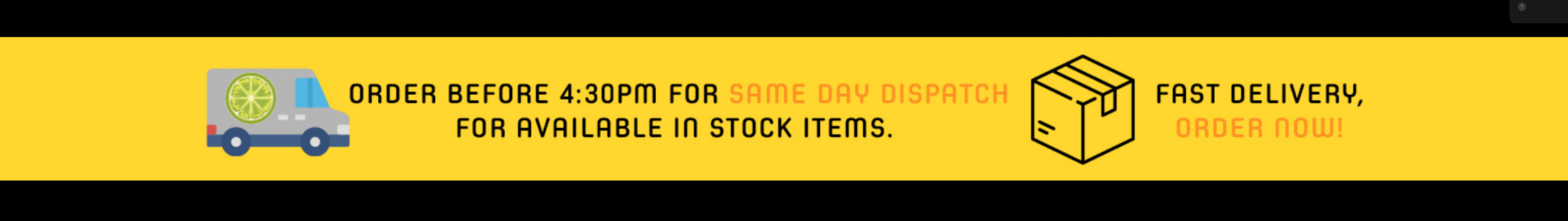One of the newest accessories for phones, Apple AirTags (which come in packs of either one or four) joins similar trackers in the market, including Tile tags and Samsung Galaxy SmartTags. The concept is straightforward: attach the tag to something you often lose and find it easily through an app on your phone. The catch is that AirTags only work with iPhones.
At one point or another, everybody loses something, right? Whether it’s a remote or car keys, or even your dog, there are times when you need to find something. Tile and Samsung have developed smart tags to help you find what you have lost easily, but Apple’s AirTags go a step further by not needing any physical tags.
How easy are AirTags to use, and what about privacy? Today's article offers an in-depth look at whether these Apple accessories beat the competition.
The Design
Each Apple AirTag is roughly the size of three quarters stacked together. It’s larger than a 50-cent piece, of course, and thicker as well. It has a smooth texture, with a chrome-like coating and a white plastic coating on the other. It is simple and elegant with previous and current Apple product designs.
The build quality for these accessories for phones is solid. It is rated as IP67 water-resistant, meaning it can be dropped in a puddle or splashed by rain and still function properly. Replacing the easy-to-find and inexpensive CR2032 battery — which can last for an entire year — is as simple as rotating the metallic cap counter-clockwise to loosen the cover.
The User Experience
Apple’s AirTags couldn’t be easier to use as accessories for phones. Pairing AirTags with an iPhone takes more than a few seconds; the tags are instantly paired when you wake your iPhone, tap a couple of permissions buttons, and bring one close to the phone. Attach the tags to your belongings, and you’re all set.
Location tracking is ludicrously precise. Apple's AirTags combine more than one billion Apple devices on the network with a multi-spectrum transceiver to provide real-time location updates.
Using Apple’s Find My app, you can initiate a search for a lost item, and it will emit an audible chirp. The chirp is loud enough to hear in a quiet house (60 decibels), but you might miss it if the TV is on. Simply follow the sound of your item. You can find one of the AirTags hidden in various places around your home with relative ease.
The One Flaw
Granted, it has a stunning design and superb user experience; there is one glaring flaw in Apple’s AirTags: You need an additional accessory to attach the tags to anything.
Although the Apple AirTag doesn’t come with a keyring attachment, you can purchase an optional ($30) keyring holder from Apple to put the tag on your keys or attach it to another object. This seems like a money grab from a company that already has more money than God. You should be able to find third-party keyring holders for reasonable prices.
Still, Apple doesn’t make one thing and makes it impossible to attach it to any other item. When it comes to accessories for phones, Apple does find ways for their customers to spend more. This is the wireless Apple earbuds and the succeeding rope holder cable attachment all over again.
Get Your AirTags Now
Accessories for phones, such as Apple’s new AirTags, are a simple solution for iPhone users. If you own an Apple product, there’s no better way to keep track of your belongings. You may need to shell out an extra $30 for the physical attachment, but it’s more affordable than buying a brand new replacement.
Get accessories for phones like Apple’s AirTags from Mobile Lyme today! We’re a leading supplier of top quality, authentic smartphone accessories. From our Headquarters in the Midlands, we effectively supply the UK market with cases and covers to wireless chargers.