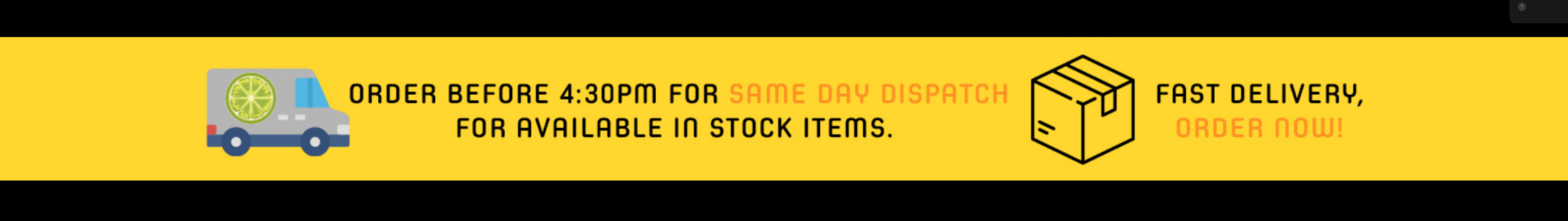In the era of cutting-edge technology, the Nothing Phone 1 stands out as a beacon of minimalist design and innovative features. One such feature is its compatibility with wireless charging, offering users a cable-free and convenient way to keep their devices powered up. In this comprehensive guide, we'll delve into the world of wireless charging for the Nothing Phone 1, exploring its benefits, compatible accessories, and step-by-step instructions to ensure a seamless charging experience.
Understanding Wireless Charging
Wireless charging, also known as inductive charging, is a revolutionary technology that eliminates the need for traditional charging cables. Instead, it relies on electromagnetic fields to transfer energy between a charging pad or dock and the device itself. The Nothing Phone 1 embraces this futuristic charging method, giving users the freedom to power up their devices without the hassle of tangled cables.
Benefits of Wireless Charging
Before we dive into the specifics of charging the Nothing Phone 1 wirelessly, let's explore the advantages of this technology. Wireless charging offers a clutter-free charging experience, reducing wear and tear on charging ports caused by constant plugging and unplugging. It also allows for quick and easy charging by simply placing the device on the charging pad. Moreover, the absence of physical connectors enhances the overall aesthetics of the charging setup.
Choosing the Right Wireless Charger
To wirelessly charge your Nothing Phone 1, you'll need a compatible wireless charger. Ensure that the charger adheres to the Qi wireless charging standard, as the Nothing Phone 1 is designed to be Qi-compatible. Qi is the industry-standard wireless charging technology widely adopted by smartphone manufacturers, including Nothing.
When selecting a wireless charger, consider factors such as charging speed, design, and additional features. Opt for a charger that supports fast charging to make the most of your Nothing Phone 1's capabilities. A sleek and compact design will seamlessly integrate with the minimalist aesthetics of the device, providing an elegant charging solution.
Step-by-Step Guide to Wireless Charging for Nothing Phone 1
Check Your Charger Compatibility
Ensure that your wireless charger is Qi-compatible and supports the power requirements of the Nothing Phone 1.
Connect the Charger
Plug the wireless charger into a power source using the provided cable and adapter. Make sure the power source is reliable to ensure uninterrupted charging.
Position the Nothing Phone 1
Place the Nothing Phone 1 on the center of the charging pad. The device should be aligned with the designated charging area on the pad for optimal charging efficiency.
Indicator Lights
Many wireless chargers come equipped with indicator lights. Look for these lights to confirm that the Nothing Phone 1 is properly aligned and charging. Some chargers may feature a light that changes color to indicate the charging status.
Charging Status on Phone
Keep an eye on the phone's screen for a charging indicator. Most smartphones, including the Nothing Phone 1, display a charging icon when placed on a wireless charger.
Wait for Full Charge
Allow the Nothing Phone 1 to charge until it reaches the desired battery level. The charging speed may vary depending on the wireless charger's capabilities.
Conclusion
In the ever-evolving landscape of smartphones, the Nothing Phone 1 stands as a testament to innovation and design. With wireless charging, Nothing has embraced a convenient and cable-free solution to keep your device powered up. By choosing the right wireless charger and following our step-by-step guide, you can effortlessly integrate wireless charging into your daily routine. Embrace the freedom of a cable-free future and revel in the simplicity of powering up your Nothing Phone 1 with the magic of wireless charging.